MicroControllerArduinoArduino StartingArduino SetupArduino BlinkArduino Digital PinArduino Digital I/O |
Arduino BlinkThe LED blink example sketch is a program to blink an built-in LED on the Arduino Duemilanove using digital pin 13. This program can be used to examine the Arduino environment setup and to practice the programming of Arduino. SoftwareDouble click arduino.exe to launch the Arduino IDE. Since the Arduino IDE can remember the board and serial port configuration after setting, no further setup is needed. However, the COM port assigned by the computer for difference Arduino board may be difference. So after connecting a new Arduino to the computer, check the COM port number again. SketchThe blink sketch can be opened from the menu File/Examples/Digital/Blink.
After selecting blink, a window open the blink sketch in the text input area.
Verify/CompileBefore the program can be send to Arduino, it should be verified and compiled. This can be done by selecting Sketch/"Verify/Compile".
The application first check the sketch for any mistakes and then translate it to the code that is compatible with the selected Arduino board. If there is no error, a "Done compiling" can be found at the status bar after finished. There is also a summary of the Binary Sketch Size in the notification area.
UploadSince no error is found, the code is ready for uploading to the Arduino board. Before uploading, ensure the Arduino board is connected and the COM port setting is correct. Select File/"Upload to I/O Board" to upload.
Similarly, a "Done uploading" can be found at the status bar after finished.
HardwareThe built-in LED will start blinking.
Last Modified on 7/2/2010 |
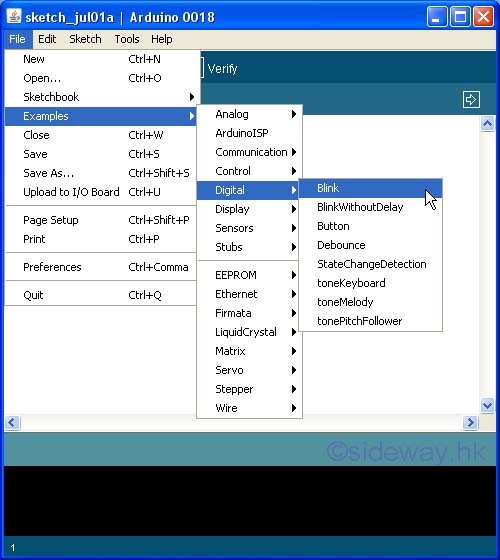
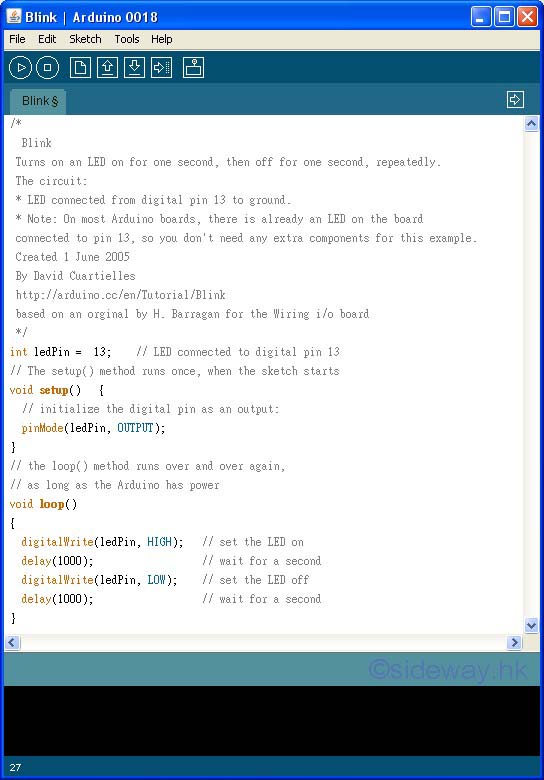
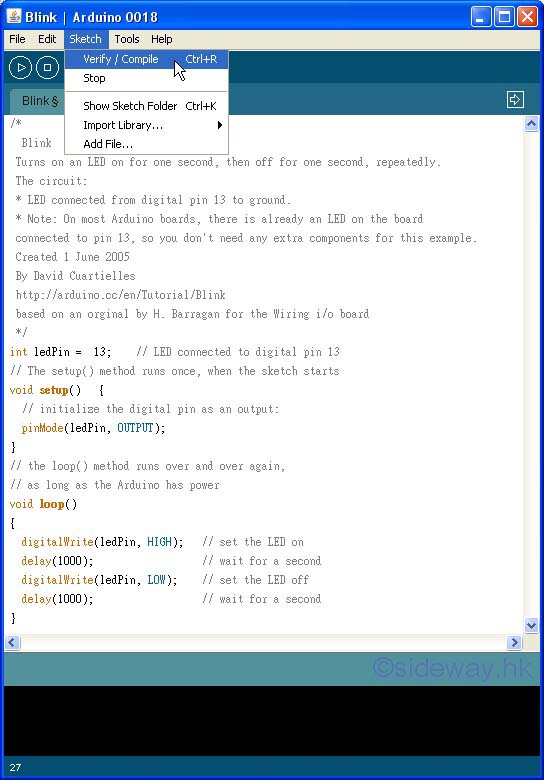
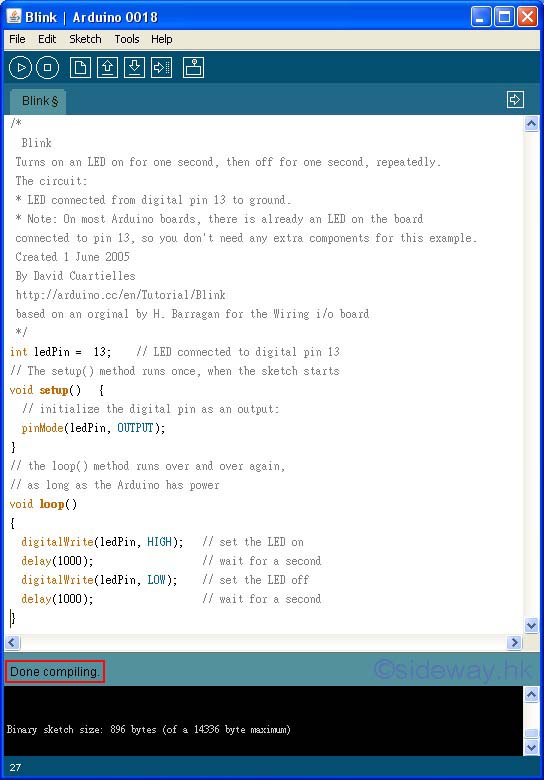
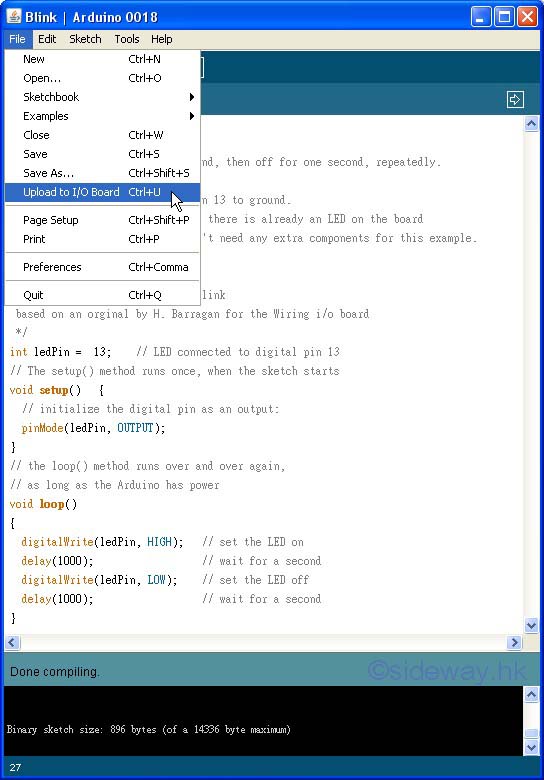
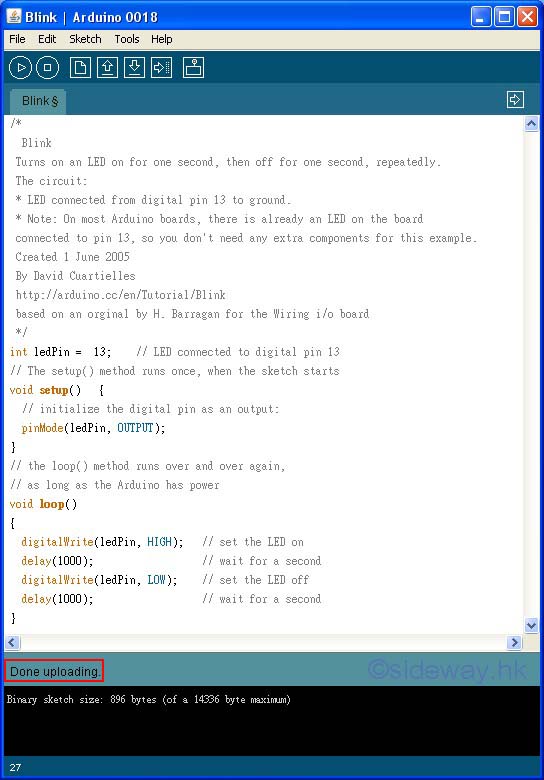
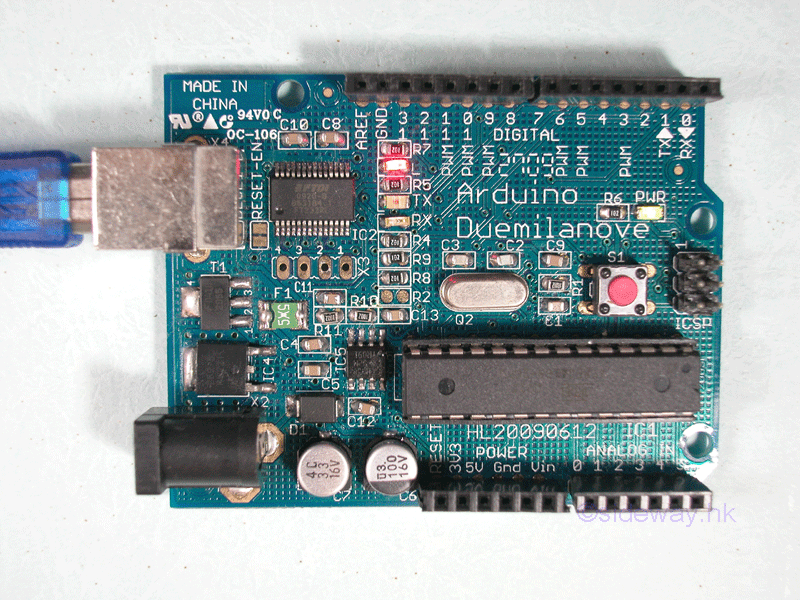


 47
47
 n/a
n/a